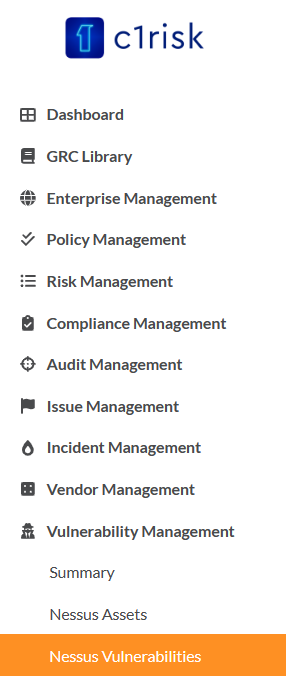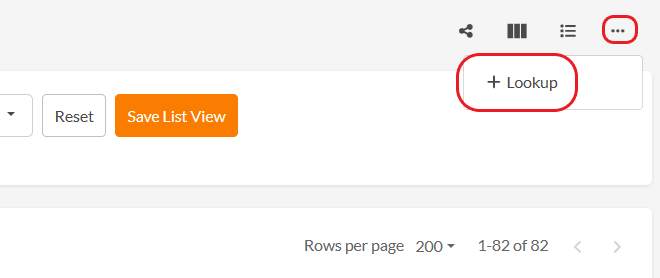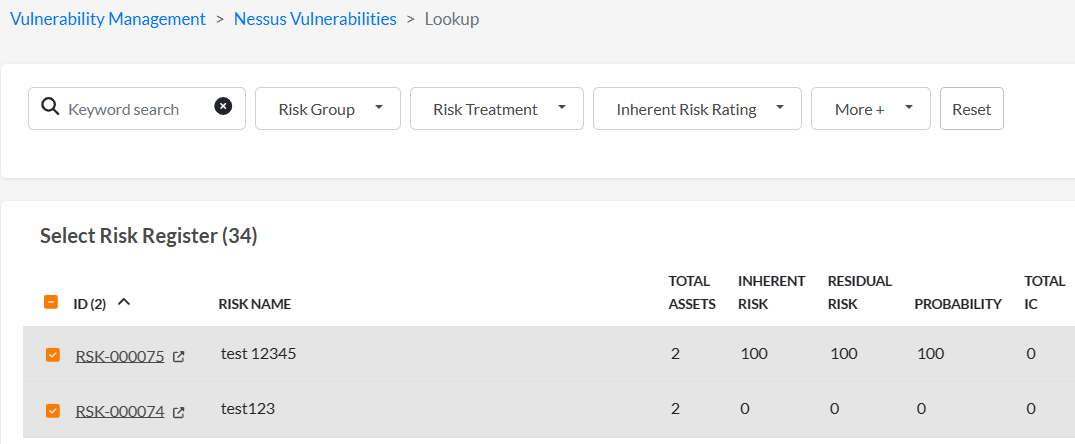Creating links between your vulnerability data and C1Risk data is a key step to ensuring full integration and automation within the C1Risk platform.
Linking vulnerabilities to the Risk Register supports a single-truth view of organizational risk. Note that a Risk Register record must already exist in order to bulk import vulnerabilities into it.
Navigate to your solution’s vulnerabilities (we’ll use Nessus for this example):
Select groups of vulnerabilities that you would like to link to a Risk Register (we’ll filter our list to ‘Edge’ for this example):
Pro Tip: Be sure to expand rows to view them all on a single page:
Select the ellipses and Lookup:
Select the Risk Register(s) you would like to apply the vulnerability(ies) to:
Click ‘Apply’
Was this article helpful?
That’s Great!
Thank you for your feedback
Sorry! We couldn't be helpful
Thank you for your feedback
Feedback sent
We appreciate your effort and will try to fix the article